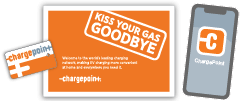1
Sign up. Create an account to join the ChargePoint network.
2
Get the app. The ChargePoint app lets you find available charging spots and start charging. Learn more here.
3
Activate your card. If you have a ChargePoint card, enter the serial number on the back to activate it when you sign up. If you don’t have a card, enter your mailing address during signup and we’ll send you one.
Sign Up
1
Activate your card. To activate your ChargePoint card, log in, then go to My Account and choose Manage Cards. Select Activate More Cards, then follow the steps to enter the serial number(s) on your ChargePoint card(s).
2
Order a new card. If you need more cards, go to My Account and choose Get Cards to order a new card.
3
Get the app. The ChargePoint app lets you find available charging spots and start charging. Learn more here.
Log In
Log in to manage your account and see your charging history